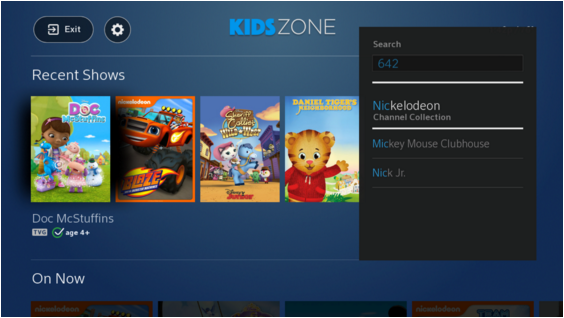The phrase “screen time” is often associated with being negative, especially in today’s society. Growing up as a kid, we did have some television rules in place like: we were only allowed to watch “G” rated and “PG-13” rated movies. Relative to my childhood, limits on screen time have become increasingly restrictive and confusing. At least to me anyway.
Since I work in the technology field, it’s important to me that my children are familiar with technology and know how to use it. At the same time, I don’t want to overdo it and let my kids overdose on having too much screen time.
The iPad, Kindle, and various other tablets have opened up a world of “educational” screen time. For this reason, I totally subscribe to the new “transmedia approach” that some schools and colleges have recently adopted. Basically, the transmedia approach uses different forms of media to teach and reinforce key concepts.
For example, using the transmedia approach, you can let your kids watch a 1o-15 minute episode of a TV show, then move to an app that reinforces the lessons from the TV show, and then extrapolate on the topic in your lesson plan, workbook, read a book, or do another learning activity.
Recently, I was invited to attend an exclusive Lunch N’ Learn event at the Home of Distinction with a few other fellow mom bloggers in my state. The event was sponsored by Comcast (my local cable provider). Being a current Comcast subscriber I was excited to attend this event for a few reasons: 1) I’d have the opportunity to network with other local bloggers in my area. 2) I wanted to learn about some new features my family could take advantage of. 3) I was excited to learn more about the X1 platform because I think it’s a great way to incorporate the transmedia approach with my children at home and on-the-go.
The Lunch N’ Learn consisted of three different segments:
1) Xfinity X1
2) Xfinity Home
3) Xfinity Mobile Apps
First, I’ll provide a brief description about each segment, then I’ll tell you how I think you can apply it to your family and the transmedia approach.
Xfinity X1
During this segment I learned about the new voice-activated remote control. That’s right, you can “talk” to the remote and tell it what to do. How cool is that? For example, you can say the name of your favorite show, tell it to turn to a specific channel, and so much more! It’s also bi-lingual, but only understands English and Spanish at the present time.
I also learned more about the Kids Zone which is a safe place for kids to independently explore their favorite shows and discover new ones too. Although my kids still don’t know how to maneuver the entire remote, I would feel safe leaving the room knowing the television was tuned to the Kids Zone. Also, since you can activate the parental controls you won’t have to worry about your kids changing the channel to another program outsize of the “zone”.
It was also interesting to learn about the new integration of displaying movie ratings and reviews directly onto your TV. It’s similar to the Rotten Tomatoes movie ratings you may have seen online. This is so helpful for parents to determine what content is appropriate for different age ranges.
How to incorporate the transmedia approach: Using Xfinity X1 you can watch a television show with your children at home.
Xfinity Home
The Xfinity Home Security System is a steal starting at just $30 a month. Using a mobile device, laptop, or desktop computer you can do things like: turn on/off the lights, arm/disarm your security system, control the temperature, and even view a live video feed to see what’s happening in your home in real-time.
You also set up notifications to let you know when a door is opened and receive other e-mail/text alerts related to your home. Some of the other security features they provide are: 24-hour monitoring, door/window sensors, water sensors, glass break sensors, smart thermostats, indoor and outdoor cameras and smart light switches.
How to incorporate the transmedia approach: Using Xfinity Home you can teach your children about video cameras and how they work. It’s also a great learning opportunity to teach kids about security and the importance of being safe.
Xfinity Mobile Apps
With Xfinity mobile apps television shows and movies can be watched on your smartphone or tablet making it a truly portable experience! And the best part is you and kids can can watch your favorite shows even if there is no internet connection available! Simply download your favorites including DVR recordings and then watch them at any time whenever you want! Another cool feature is the ability to share live stream video and photos with other Xfinity subscribers using Xfinity Share.
I was completely surprised at how much I learned about Xfinity and all they have to offer in a short two-hour period. For me, learning about the Xfinity Wifi app and downloading your DVR recordings were truly game changers! Having the kids favorite shows available at my fingertips at anytime when I need them to sit quietly will definitely come in handy.
How to incorporate the transmedia approach: Using Xfinity Mobile Apps you can you can watch a show with your children on-the-go.
So you see, screen time isn’t such a bad thing, right? The truth is in today’s tech-savvy world kids will ultimately have access to screens. There’s not much we can do about that except be aware of how they’re using them, AND get creative with ways to keep them occupied (and ourselves sane) both with and without screens.
Let Xfinity show you how media can be an amazing tool for learning when used correctly.
P.S. If you live in Connecticut, you can tour the Home of Distinction during one of their public tours. See their website for more information.
Disclaimer: This post is sponsored by Comcast. All opinions expressed are my own.
Your turn: Have you tried Xfinity TV yet? How are you and the kids enjoying it? Do you limit screen time in your home? Feel free to share in the comments.